Whitelists & Blacklists
How to accept or block certain email addressses.Included in your email package is the ability to set up Whitelists and Blacklists. A "Whitelist" is a list of email addresses you wish to receive email from no matter what, and a "Blacklist" is a list of email addresses you wish to block from being able to send email to you.
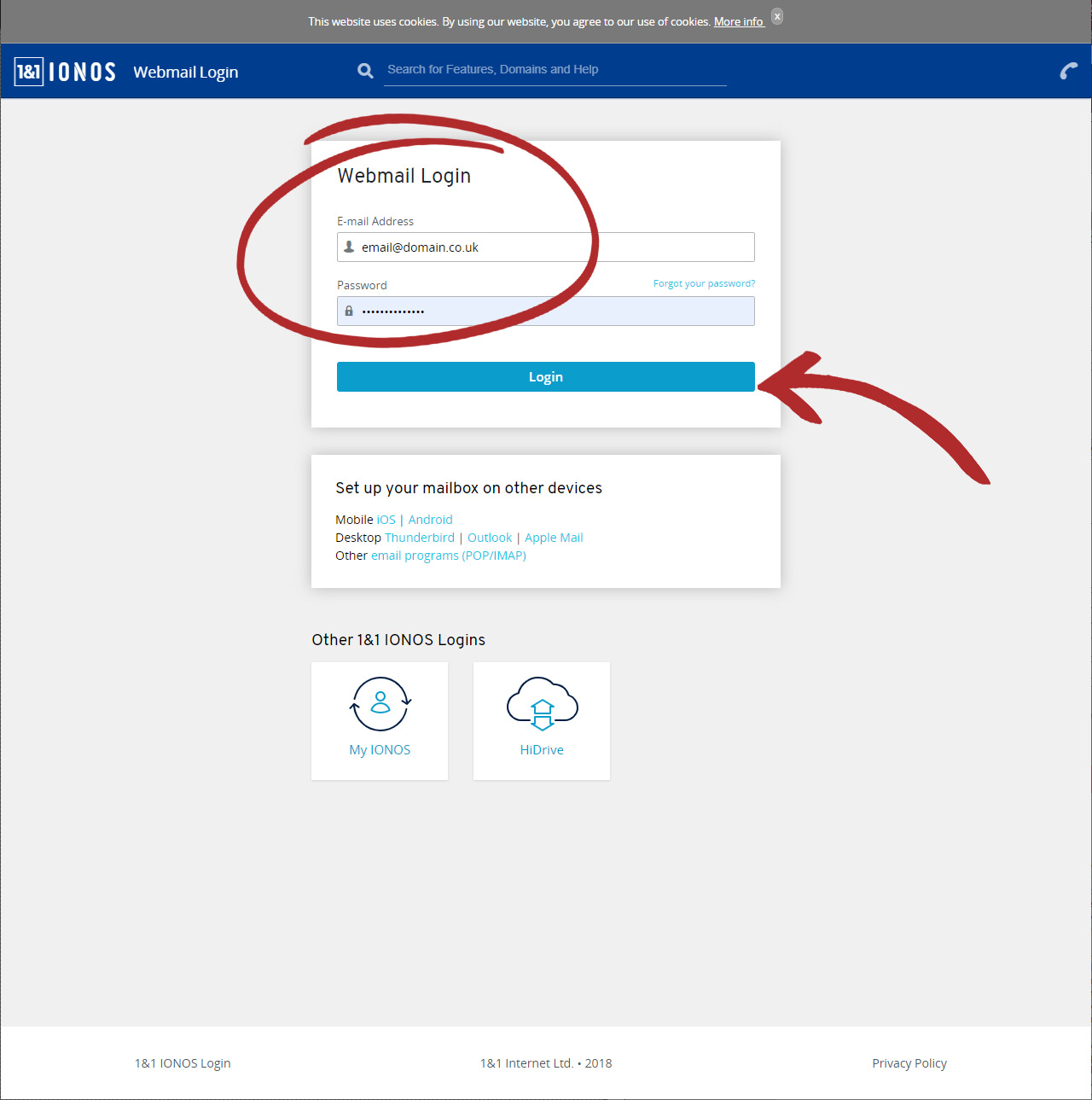
Go to https://mail.ionos.co.uk/ and enter your email address and password then press "Login" to proceed. If you need a reminder of your login details, please contact us on 01995 917972 and we will be happy to help you.
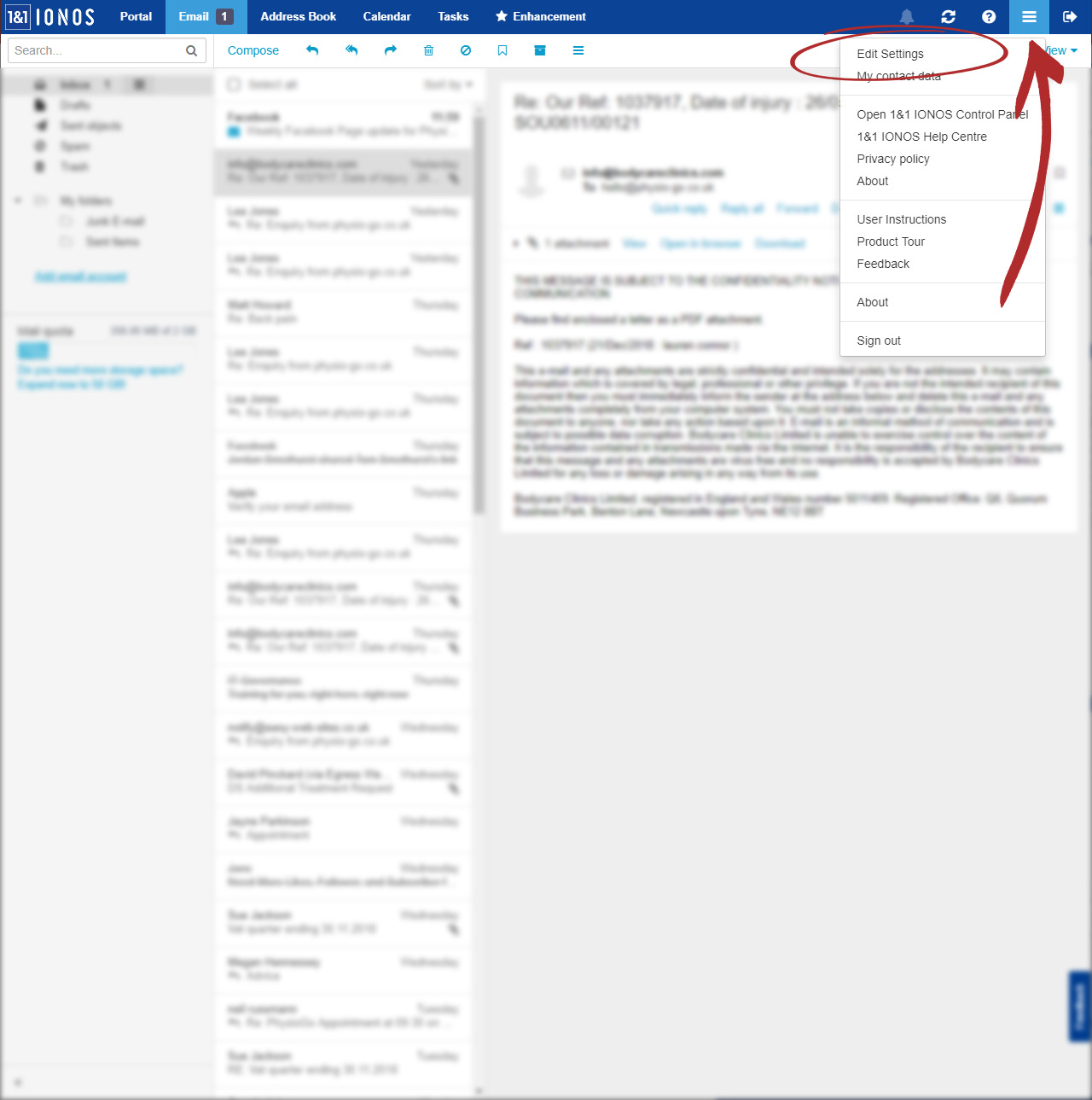
In the top right hand corner you will see 3 horizontal lines. Click this to open the Account Menu and click "Edit Settings".
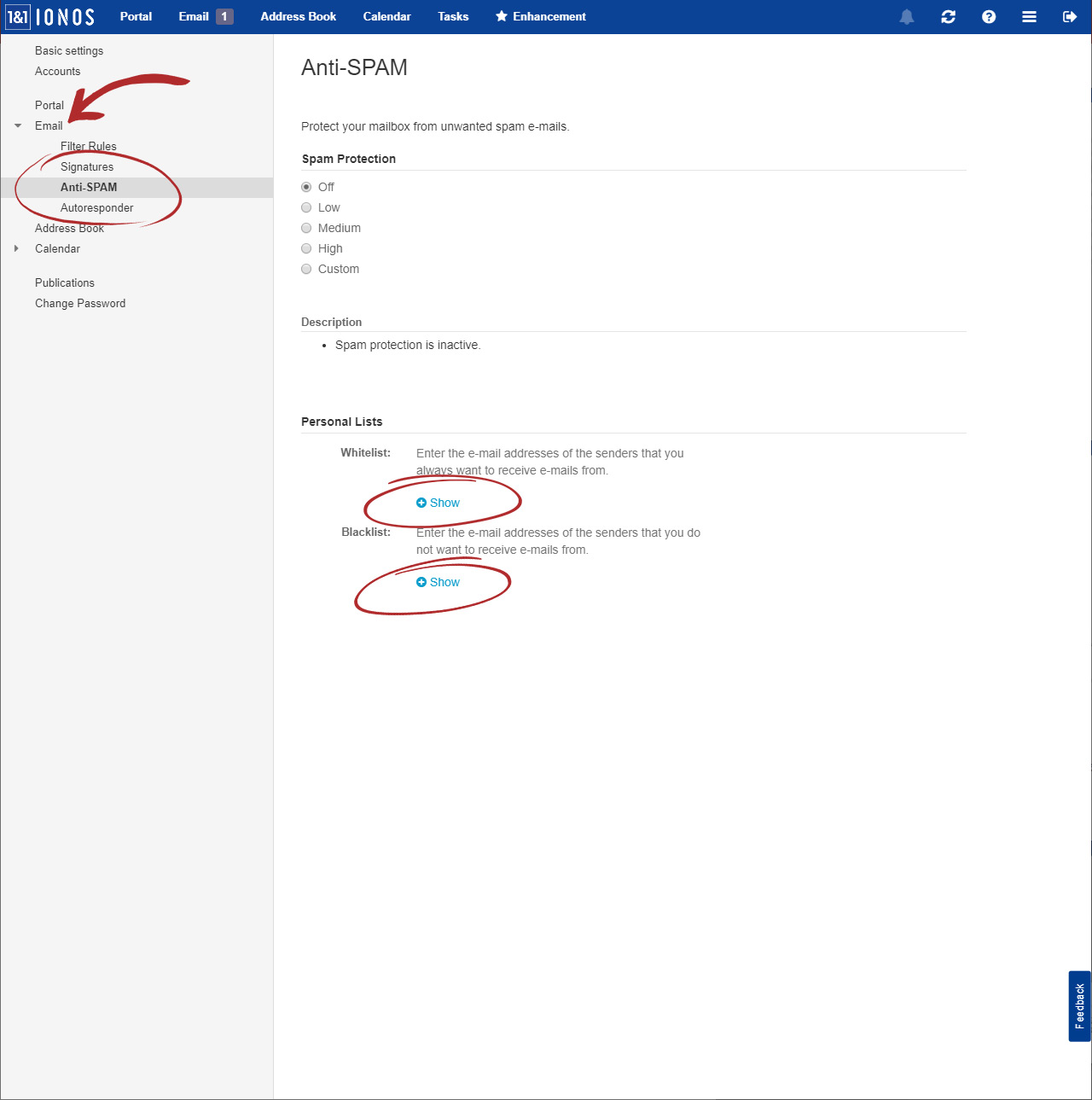
On the left hand side you will find the Anti SPAM settings under the "Email" tab. Here you will see 2 option, "Whitelist" and "Blacklist". Click on "Show" below either one of these to see the addresses you have for the whitelist or blacklist.
There should already be a couple of email addresses added to the Whitelist that we have set up for you. These are email addresses we use to be able to contact you, so you should receive communication from us no matter what.
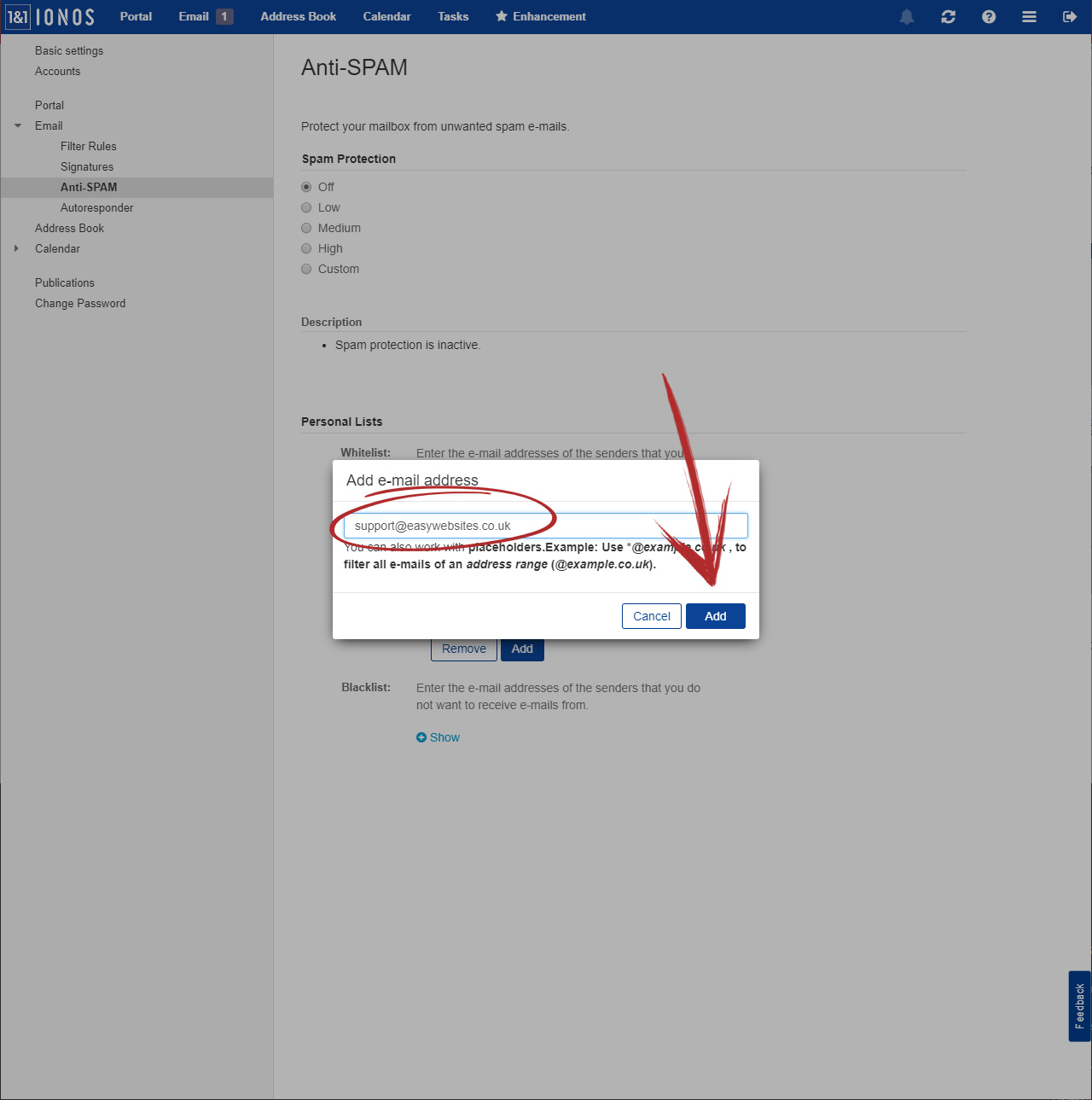
You can now enter any email addresses you want to either the whitelist or blacklist in this field. Click Add and it will autosave your settings.
And that's it! You have successfully added an email to either your Whitelist or Blacklist.
